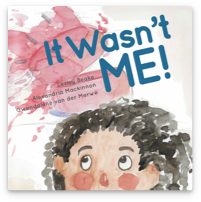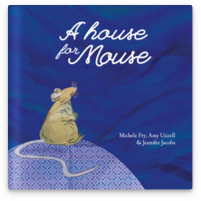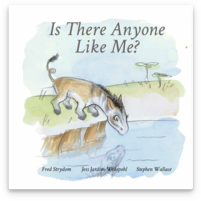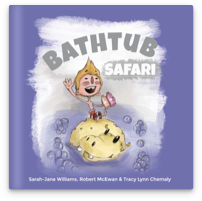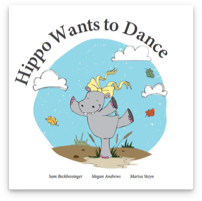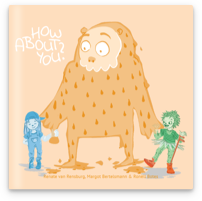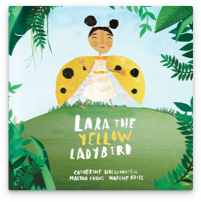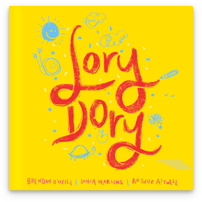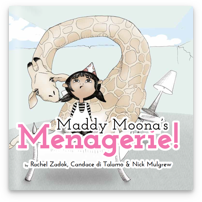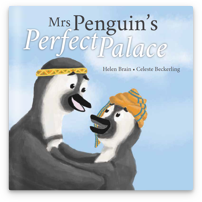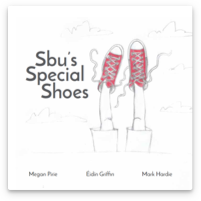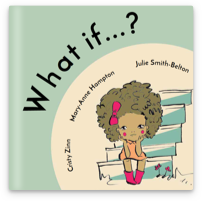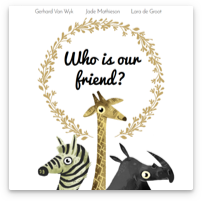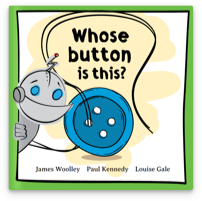Story time with children is special
A time of bonding. A time of connection. And for those you can't be there in person, that connection can still be just a touchstone away.
A time of bonding. A time of connection. And for those you can't be there in person, that connection can still be just a touchstone away.

Reading connects families and provides a safe haven for children as they learn and grow.
Growing up in The Bahamas on a small island named Compass Cay and later on Staniel Cay meant that life was a lot simpler when I was a child. The supply boat came once a month and my brother and I went to school by correspondence. Our electricity came from a generator that only ran for part of the day and there was no TV, no recreational radio and definitely no shopping malls. We had a VHF radio to contact passing vessels and other nearby islands but our contact with the outside world was sporadic and limited.
Reading was our one outlet and mostly our contact with the rest of the world. Books shaped me, introduced me to the larger world, transported me to strange and wonderful lands and kept my imagination stoked like nothing else. My brother and I became avid readers and we often took great pleasure reading to each other. And, when she had the time, my mother would put away whatever she was working on and take us on a far away adventure courtesy of whatever she was reading to us that week.
Fast forward to today's crazy world of digital platforms and social media and something becomes very apparent. Reading is still valuable time spent and I'm convinced that it is critical that we encourage the art of reading especially, in young children. Reading connects families and provides a safe haven for children as they learn and grow. But with hectic travel schedules and families scattered across the miles, it's not always easy.
For me, that was when the light bulb came on. Let's use digital technology to make it happen...
Lunaby was born of the need to help families and children stay connected through reading. If children are going to be engulfed in digital media, let's find a way to make that a better experience.
A personal experience, a learning experience, a connected experience.
Enjoy!
John Lawrence
Founder, Lunaby